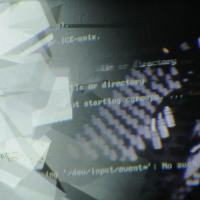Differences
This shows you the differences between two versions of the page.
| Both sides previous revision Previous revision Next revision | Previous revision | ||
|
ip_and_network [2017/09/06 19:45] admin [Static IP Address] |
ip_and_network [2019/02/17 19:21] (current) admin [Static IP Address] |
||
|---|---|---|---|
| Line 16: | Line 16: | ||
| Give the Raspberry Pi a static IP address. Open the interfaces file: | Give the Raspberry Pi a static IP address. Open the interfaces file: | ||
| $ sudo nano / | $ sudo nano / | ||
| - | Add these lines after " | + | Add these lines: |
| - | + | # Ethernet | |
| - | | + | iface eth0 inet dhcp |
| - | | + | |
| - | | + | auto eth0:1 |
| - | | + | iface eth0:1 inet static |
| - | | + | address 192.168.0.199 |
| + | netmask 255.255.255.0 | ||
| + | gateway 192.168.0.1 | ||
| Or: | Or: | ||
| # Ethernet | # Ethernet | ||
| - | auto eth0 | ||
| allow-hotplug eth0 | allow-hotplug eth0 | ||
| iface eth0 inet static | iface eth0 inet static | ||
| Line 57: | Line 58: | ||
| $ ssh -XY pi@192.168.0.111 | $ ssh -XY pi@192.168.0.111 | ||
| PW: raspberry\\ | PW: raspberry\\ | ||
| - | Or install an VPN server: [[vnc|VNC]] | + | Or install an VNC server: [[vnc|VNC]] |
| ---- | ---- | ||