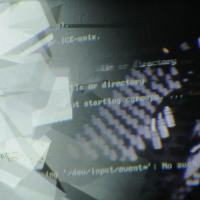Differences
This shows you the differences between two versions of the page.
| Both sides previous revision Previous revision Next revision | Previous revision Last revision Both sides next revision | ||
|
image_modifikations [2016/01/28 16:30] admin [Script] |
image_modifikations [2016/01/28 16:42] admin [Arduino] |
||
|---|---|---|---|
| Line 1: | Line 1: | ||
| ===== Embedded Artist Image Modifications for Raspbian Wheezy ===== | ===== Embedded Artist Image Modifications for Raspbian Wheezy ===== | ||
| - | These modifications work with the Raspberry Pi B+, too. | + | These modifications work with the Raspberry Pi B and B+. |
| Download and burn the Raspbian Wheezy 2014-09-09 Image:\\ | Download and burn the Raspbian Wheezy 2014-09-09 Image:\\ | ||
| [[https:// | [[https:// | ||
| Line 68: | Line 68: | ||
| | | ||
| / | / | ||
| + | # start blinking | ||
| | | ||
| / | / | ||
| Line 87: | Line 88: | ||
| 2. For the modification of the GPIO Pin and the Avrdude, the easiest way is to download the setup for the AlaMode board: | 2. For the modification of the GPIO Pin and the Avrdude, the easiest way is to download the setup for the AlaMode board: | ||
| $ wget http:// | $ wget http:// | ||
| - | < | + | < |
| unpack it, | unpack it, | ||
| $ sudo tar xf paper-duino-pi-setup.tar.gz | $ sudo tar xf paper-duino-pi-setup.tar.gz | ||