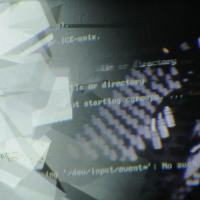Differences
This shows you the differences between two versions of the page.
| Next revision Both sides next revision | |||
|
osc_communication_protocol [2015/11/17 02:51] herrsteiner created |
osc_communication_protocol [2015/11/17 02:55] herrsteiner |
||
|---|---|---|---|
| Line 1: | Line 1: | ||
| - | Operating the RaspiCam | + | ---- |
| + | **video**\\ | ||
| + | [[play and stop a video]] | ||
| - | To operate | + | ---- |
| + | **camera**\\ | ||
| + | [[controlling | ||
| - | /camera command number | + | ---- |
| + | **3D**\\ | ||
| + | [[display and animate 3D objects]] | ||
| - | number is usually an integer but sometimes a float number, as explained together with the commands below. For instance to switch | + | ---- |
| + | **arduino**\\ | ||
| + | [[controlling | ||
| - | /camera switch 1 | ||
| - | |||
| - | The possible commands are: | ||
| - | |||
| - | switch 0/1 | ||
| - | 1 activates the camera, 0 switches it off | ||
| - | |||
| - | alpha int | ||
| - | sets the opacity of the camerapicture. The number is a integer between 0 and 255 for full opacity. | ||
| - | |||
| - | effect int | ||
| - | set the build in picture effects which got rendered by the build in DSP in the camera and don't tax the CPU. Most of them are cheesy but some could be a departure point of image processing. X is a integer between 0 and 21. Following effects are possible: | ||
| - | |||
| - | ' | ||
| - | |||
| - | saturation int | ||
| - | controls the saturation of the image, the number is an integer between -100 and 100. | ||
| - | |||
| - | Sharpness int | ||
| - | the sharpness, the number is an integer between -100 and 100. | ||
| - | |||
| - | shutter int | ||
| - | sets the shutter speed, that can help with low lighting. The number is an integer between -100 and 100. | ||
| - | |||
| - | x int | ||
| - | positions the image horizontally, | ||
| - | |||
| - | y int | ||
| - | positions the image vertically. Int is in Pixel and usually the range of the actual vertical screenresolution is to be used. | ||
| - | |||
| - | width int | ||
| - | sets the width of the camera picture. Aspect ratio is not kept so it can be used for horizontal distortions | ||
| - | |||
| - | height int | ||
| - | set the height of the camera picture. Aspect ratio is not kept so it can be used for vertical distortions | ||
| - | |||
| - | fullscreen 0/1 | ||
| - | 0 sets fullscreen off, 1 fullscreen on, means the picture fills the whole screen | ||
| - | |||
| - | framerate int | ||
| - | set the framerate of the camera | ||
| - | |||
| - | hflip 0/1 | ||
| - | when 1 it mirrors the picture horizontal | ||
| - | |||
| - | vflip 0/1 | ||
| - | when 1 it mirros the picture vertical | ||
| - | |||
| - | zoomx float | ||
| - | |||
| - | zoomy float | ||
| - | |||
| - | zoomw float | ||
| - | |||
| - | zoomh float | ||